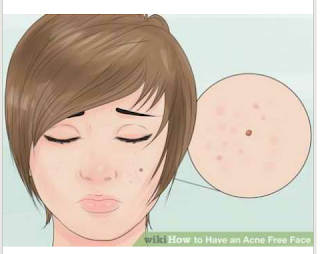Every Android Owner Should Try Right Now
There so many cool things you can do with Android that you probably don't even know. From custom ROMs to gorgeous launchers, apps, LED notifications, gesture controls, icon packs andtweaks, there is plenty to keep you happy for a while. Here are eight things every Android owner should try.
* How to improve performance on Android
* Save battery life on Android
1. Supercharge your Wi-Fi
Did you know you can tell Chrome to save time and money by reducing data usage? Most people don't. Byusing this setting, I've cut my data usage by 30 percent in the past month. How's that for easy savings? Go toChrome > Settings > Data Saver and turn it on.
Everyone should tell Chrome to compress webpages before downloading them.
Likewise, did you know you can tell your phone to keep Wi-Fi on during sleep? Just go toSettings>Wi-Fi>Advanced > Keep Wi-Fi on during sleepand selectAlways.
Doing this means that not only will you download things while your phone's display is off, but you will also save battery life, because your phone won't have to reconnect to Wi-Fi every time you wake it up.
*.How to boost your phone's Wi-Fi signal
The Advanced Wi-Fi Settings is a great place to save time, money and battery life.
2. The battery optimizations
No matter which Android device you have, there are ways to improve the battery life from the get-go. Firstly, you must turn off 'ambient display' or 'adaptive brightness'. This setting changes the display brightness based on the current lighting conditions, but it's not perfect.
The sensor used to determine the light levels is not as accurate as the human eye, you can set a more appropriate display brightness for the current circumstances, and as the display is a key area where battery life is lost, make sure you keep this at the lowest level possible.
Make sure you disable ambient display, and use a battery saving function when necessary.
Additionally, all of the major Android UIs come with some form of battery saving mode. While the strengths of each vary, they are worth digging into to see how they can be best applied for your particular needs.
For example, Sony's Stamina mode alters very little interms of performance and it's one of those you can (and probably should) have enabled at all times.
The stock Android battery saving function affects performance and app functionality quite heavily, so itmight worth considering using this only when it's essential.
HTC's Power Saver, on the other hand, has several options that you can enable or disable within it, making it a little less rigid than the others.
Investigate the battery functions on your device by going into the settings and looking for battery, poweror something similar.
HTC's Power saver mode (left) and Sony's Stamina mode.
3. Grant app permissions individually
Have you got Android Marshmallow yet? It has a cool feature you should try: granular app permissions. Thisfeature allows you to give apps permission to access hardware or data on your phone on a need basis. So ifan app needs to access the microphone, it'll ask you for permission to do so when you launch the app and the app needs to use this piece of hardware.
Before Marshmallow, you'd grant that permission before downloading the app in the Play Store. We assumed that denying some app permissions within third-party apps could break them. But now you can manage these permissions individually. Give it a try.
You can view and toggle permissions for an individual app.
4. Use Google Now, enable always listening
Google Now acts as a virtual personal assistant, whichyou can use to retrieve information quickly and easily. But it's also so much more than that: Google Now can interact with your apps, take notes, set reminders along with a whole bunch of other clever tricks.
The more you use Google Now the more you realize what an excellent service it is. To give a simple example, say you wish to take an afternoon nap, but are already in that sleepy state and about to nod off.You don't need to reach for your phone and open yourclock app, calculate the time you want to wake and setan alarm for then. Just say "Okay Google, wake me up in two hours."
Tap OK Google detection and select 'Always on'
You can even set it to work from any screen by going intoGoogle Settings > Search and Now > Voice > OK Google detection > and selecting Always on.
We've listed more than 100 Google Now voice commandsfor you to use – give them a try.
5. Set up Android Device Manager HowAndroid Device Manageris not pre-enabled on every single Android phone I simply don't know. Android Device Manager is a great tool that lets you track a lost or stolen phone, remotely lock it, ring it, or delete its contents and even display a lock screen message for anyone that finds it. It may not be the sexiest thing you do with your Android phone, but it should be the first thing you do.
*.How to use Android Device Manager
Give Android Device Manager the power to lock or erase your data in case of loss or theft.
You'll find the permissions for Android Device Manager in the Google Setting appunder Security. You can enable Android Device Manager to remotely locate your phone as well as lock or erase its contents.But you'll also need to activate Android Device Manager as a device administrator.
Go toSettings>Security>Device Administrators and check the box next to Android Device Manager.
*.Android Lollipop security
Make sure Android Device Manager is enabled as a device administrator.
6. Try Pushbullet
There aren't many apps that I think absolutely everyone should use, because everyone has different tastes, needs and habits. But Push bullet is different. Everyone – and I mean everyone – should be using it.
*.Best free Android apps everyone should be using
Pushbullet connects all your devices for sharing links, calls, SMS and even files
You can push links on your phone to your tablet, from your PC to your phone or from your phone to all of your other devices. Copying and pasting URLs is so 1999. Pushbullet also notifies you of SMS or calls on your PC and you can transfer files between all of your devices with Pushbullet too.
*.Best apps for multi-tasking on Android
Pushbullet connects your phone, tablet, PC, Chrome browser and more
7. Setup lock screen securityIf your adventurous nature stops a little short of implanting an NFC chip in your person, the next best thing to do is set up your lock screen security. I am always surprised by how many of my friends don't have lock screen security set up.
*.Best Android lock screen apps
Whether you prefer a PIN or a pattern, do make sure you have a security method set up.
If you lose your phone or have it stolen do you really want that thief to have access to all the intimate corners of your smart phone? No? Then set up a pattern or PIN lock right now.
Just go to
Settings>Security>Screen lockor, on some devices, Settings>Lock Screento set up your preferred type of lock screen security. Seriously, do it right now.